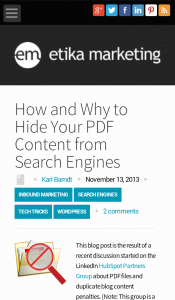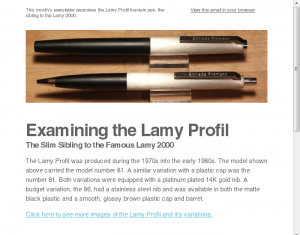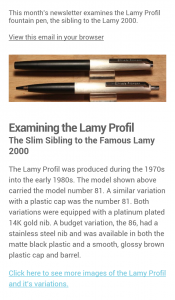Last week we explored what makes a kick-ass blog post headline. Closely related, but with their own challenges, are irresistible email subject lines.
The challenge: Write an email subject line so urgent and compelling that it demands to be opened RIGHT NOW, while at the same time steering clear of SPAM filter triggers.
Let’s get right into it!
Personalize
Inserting the recipient’s first name into the subject line improves email open rates. This is one of the reasons for requesting both the subscriber’s name and email address. Don’t worry about requesting first and last names separately; most email marketing platforms allow you to easily pull the first name, even when your list has nothing but full names (first and last together).
Try to use the recipient’s name naturally, like this:
Karl, your “13 Email Marketing Secrets” ebook is ready
Shorten For Mobile
Email is being read more frequently on mobile devices, especially phones. Actual statistics may vary, but most studies agree that mobile email opens are close to or exceeding opens on desktops and laptops. Mobile devices usually have smaller screens and will sometimes cut off longer headlines.
Retention Science published the results of a study of email line lengths on March 4, 2014. This study analyzed 267 million emails sent across 543 campaigns over a recent six month period.
Their findings? Subject lines of 6 to 10 words had the highest open rates.
So get right to the point and cut all useless words.
Use Popular Song Lyrics and Movie Titles
Another finding from Retention Science proves that including popular movie titles and song lyrics in subject lines can boost opens by more than 10% for some markets. Their study analyzed 3.7 million emails across 22 campaigns.
Make It Urgent
Including the words “Urgent,” “Open Now,” “Critical,” and other words and phrases implying time sensitivity helps convey urgency and significantly increase email opens.
Just be careful how you use them and avoid exclamation points to prevent your email from being flagged as SPAM. Never use multiple exclamation points!!!!!!
Provoke Curiosity
Create curiosity by using a provocative statement or question in your subject line, one that simply begs your recipient to open the email to discover the answer.
Karl, do you suffer from this embarrassing problem?
9 of 10 marketers make this common (& expensive) mistake
Always Avoid These Mistakes
- Never use all caps.
- Avoid the word “free” and don’t embarrass yourself by using camouflaged versions, like FR*EE.
- Never hit “Send” until you’ve checked for misspellings and typos.
- Drop unnecessary punctuation. You don’t need a period at the end of a subject line. And avoid exclamation points. Question marks are fine if you’re asking a question.
Finally—Test, Test, Test!
Many email marketing platforms allow for A/B split testing of subject lines. Run different subject lines and variations against each other and learn what performs best for your lists. Never assume you know what will work—test it!