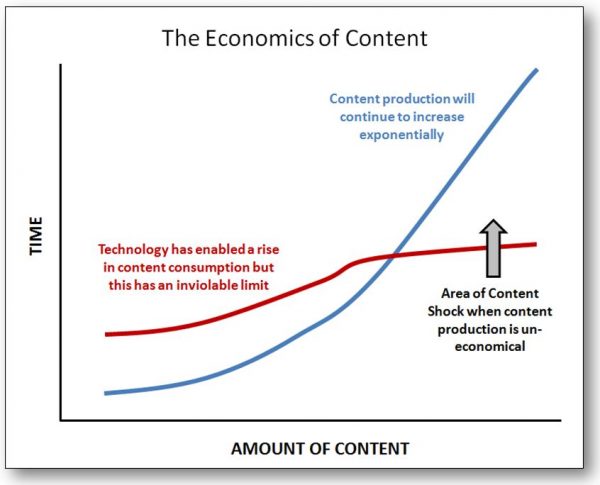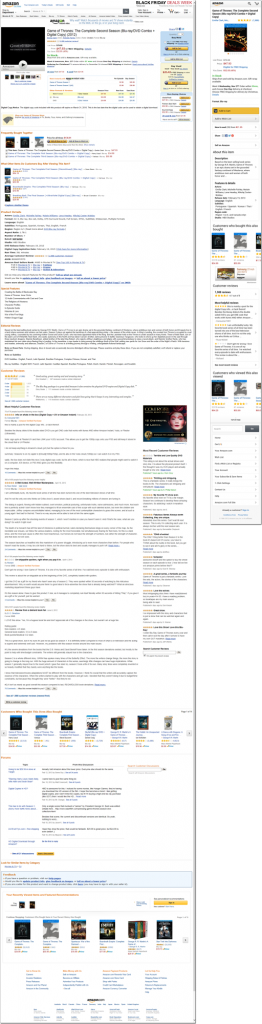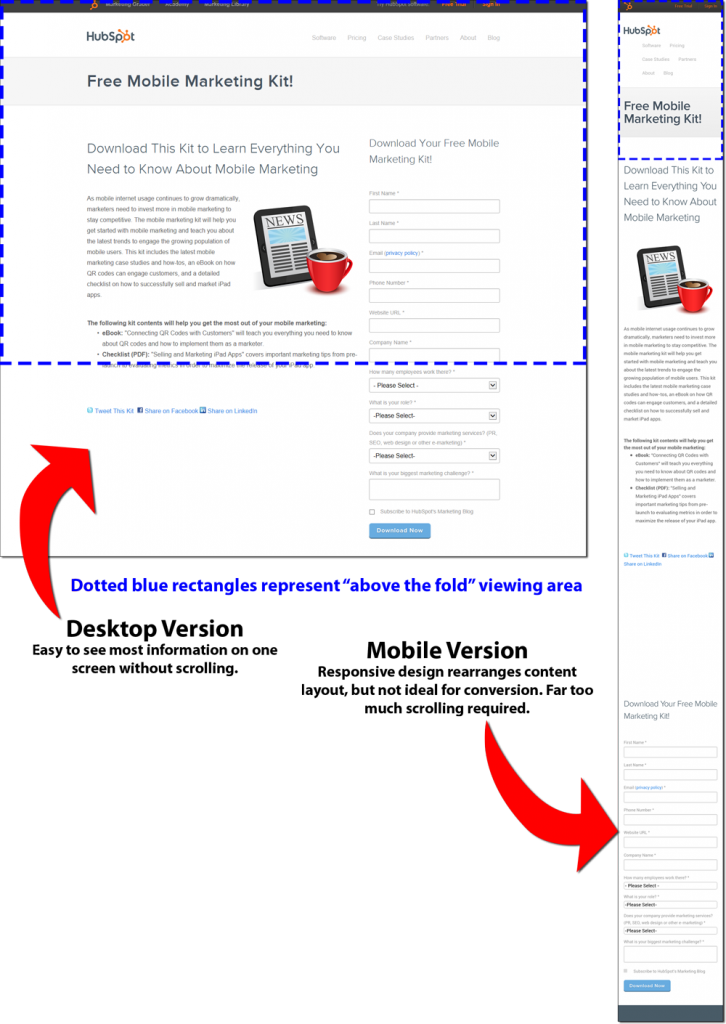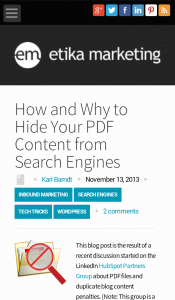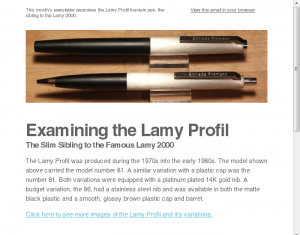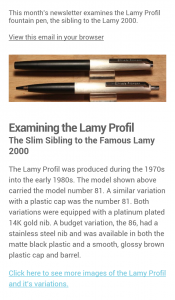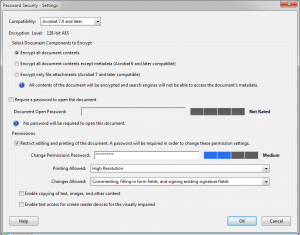Don’t worry, I’m not going to launch into a rant about rainbows, puppies and unicorns, or the “let’s put it out to the universe” crap that masquerades as positive thinking. (Although that’s not bad idea for a future post.)
This week I’m looking at one example of how flawed thinking can kneecap your marketing efforts (and mine): Inbound marketing purism and the aversion to pop-ups.
The rise of inbound marketing over the past few years has led many marketers to abandon traditional “outbound” marketing techniques, like display advertising, cold-call-based telemarketing, and other forms of interruptive marketing where the marketer initiates first contact with a prospect.
Inbound marketing flips outbound around by using content to attract a self-educating prospect. With inbound marketing, the prospect makes first contact, usually by opting in for a content offer with their name, email address and other basic information.
The goal of inbound marketing is low-pressure, non-intrusive contact with prospects only after the prospect has given their permission to be contacted. Inbound puts the buyer in control.
As a buyer myself, I prefer this approach. I hate high-pressure salespeople and I always do my own research before making a buying decision. Inbound is a good fit for me as a buyer.
I also think the inbound approach is a more comfortable for people who dislike using high-pressure sales tactics (for some people, however, ALL sales tactics make them uncomfortable—another topic for the future).
This is where things start to fall apart for some inbound marketers who attempt to be inbound “purists.”
The spirit of inbound calls for marketing that attracts visitors, converts them to leads, then customers, and never offends them. But some adherents to inbound make the mistake of placing their concerns of not offending anyone above the primary goal of all marketing—attracting new customers.
Let’s face it, if your business fails to attract new customers (and retain existing ones), you won’t stay in business very long.
And that’s the ultimate marketing fail.
The Pop-Up Abomination
I’m adding something that many inbound marketers feel is an annoying (and therefore “bad”) feature to my website. It’s a “pop-up” subscription form for my blog. Technically, it’s not a true pop-up, but it’s a subscription box that appears when the user scrolls down a blog post page.
Mention pop-ups in the inbound community and you’re likely to be barraged by disapproving comments about how pop-ups are annoying, spammy, and a turnoff to your visitors.
So why am I doing it?
Because they generally work far better than the standard top-of-right-column subscription boxes you see on many websites, including mine.
But Why Are Blog Subscribers Important?
The goal of most inbound websites is to present enticing content-based offers (downloads of ebooks, white papers, etc.) to capture prospect info and potentially initiate a conversation with the prospect. Info gathered from these offers is usually considered to be of higher quality than simple blog subscriptions. No one in their right mind would pick up the phone and call a blog post subscriber to start a sales conversation.
However, a blog post subscriber is still important. Think of them as the very first level of your sales funnel. When they subscribe, they give you a direct conduit to them via email, allowing you to stay on their radar. As subscribers, they’ll receive your most recent blog posts AND your newest content offers.
If they complete one of your content offers, they hand over more intelligence about themselves and move one step closer to qualifying as a potential buyer. Also, blog subscribers are likely to forward an interesting blog post email to a friend or colleague. Another bonus for the marketer.
That’s the value in generating more blog subscribers.
In Marketing, What Works Is What Works
One of the early lessons I learned as a direct response marketer was to do what works, not what you personally like or prefer. Direct response marketing is all about numbers; and inbound marketing borrowed this concept wholesale in “closed loop marketing.”
I don’t like pop-ups, but I’ve found them to be extremely effective in generating subscribers—often 5 to 10 times more effective than sidebar subscription forms. But they are frowned upon by many inbound marketers as being annoying and intrusive. In an effort to be a “good inbounder,” I refrained from adding them to this website.
And I paid the price. Literally, no blog subscribers. Not one—nada, zip, zilch.
Of course, I can congratulate myself for being a good inbound citizen and not offending a single visitor with pop-ups (though I’m sure I probably annoyed someone with a blog post or two). I can tell myself that I need to stay the course, build my audience and, eventually, I’ll start attracting blog subscribers. That’s the kind of positive thinking that hurts your marketing—hoping the results will change when the numbers say it’s not working.
What’s that old saying about the definition of insanity?
Insanity is doing the same thing over and over again but expecting different results.
Unfortunately, many businesses approach their marketing this way. They throw something out there and assume it will work. When it doesn’t work, they continuing on the same path and hope that something magically changes and it suddenly starts working.
Ultimately, in marketing, what works is what works. You can study proven marketing strategies and tactics and you can make educated guesses. But, until you put them in play and measure the results, you won’t truly know what works for your business.
What I’m doing currently isn’t working, so I’m installing a pop-up. In addition to tracking my subscribe rate, I’ll be tracking recurring visits and visit duration, two metrics that will likely be affected positively or negatively by the pop-up.
I’ll report back with my findings.